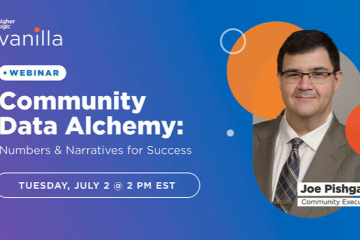Here’s a quickie tutorial for how to set up a community of your very own, if you run a small business or blog and want the benefits of a venue to host discussion and content from your members.
- Find forum software that suits your needs. At current, our recommendations are XenForo for its power, modern features and future-proofing, vBulletin for its classic user friendliness and wealth of templates and plugins, and phpBB for its attractive price tag (free). Your web hosting control panel may even come with some of these options ready-to-go with simple installation, just check the scripts section under cpanel – sometimes listed as “Softaculous”, but other suites exist.

- Once you’ve set up the software itself, you’ll have to customize it to your needs with appropriate titles and descriptions. Don’t neglect any panel, and keep a sharp eye on SEO. If you’ve got options for semantic URLs, use them. These are the foundations upon which your community will be built, and it’s significantly easier to make major adjustments now at the onset than it is to wait until later.
- Set your categories! Each community needs a categorical hierarchy. Sure, your users will want to discuss your product, service, or content – but what shared interests will they have that will transcend that subject? As an example, if you blog about horse riding, you’ll want to think about having a categories for Saddles, Bridles, & Tacking, Feed, Reins, Brushes, Courses, Horse Health, Trainers, Grooming, and any other major subject where you think discussion will naturally fit into a bucket.
- Skin your forum. This could also be considered part of the initial setup, but do try to skin your forum appropriate to your page. There are tons of templates out there available for each of the major forum software platforms, free and premium. Take some time and browse around before you settle on one – the theme is important because it sets the tone. Get yourself a good template installed and set it as your default for visitors.
- Advertise! You don’t have to plunk down the dough for some Google Ads to drive traffic to your forum, but you can and should link to your forum community as often as you can on your page. You’ll absolutely want to tie it into your Content Management System if you’ve got one, and WordPress or Joomla! articles and pages are great tie-ins to forum threads, channeling your casual visitors to a place where they can engage each other and stick around. Adding a navigational link from your main page to the forum is a no-brainer.
- Contribute to the forum. Without your involvement, the forum will remain quite dead. You’ll want to respond proactively to anyone who posts, but also be sure you are adding new threads and new content. Ask conversational questions of users, provide openings for members to give their opinion. Lead in to the forum with calls to action. You may feel like you are talking to yourself after a while – that’s natural. For the first part of a community’s life cycle, it’s often a “one-man stand” or a tight-knit handful of people. If you get antsy, there’s a method called Faking a Crowd, where you create multiple users who interact in threads with each other to present the perception that there’s discussion. It’s not deceptive – it’s the community equivalent of seeding the tip jar with a few dollars at the beginning of a shift.
- Seed content. Empty forum categories are the utmost worst. If you don’t have any way to come up with relevant content on your own, at least a handful of threads for the category, you might find some content production folks out there willing to provide you with some seed content along way of tutorials, guides, FAQs, and so on for a nominal fee on contract. Having baseline content and openings for discussions will keep your fresh new categories from becoming ghost towns.
- Keep it clean. Moderation is super-important, since you’ll have to remove spam, enforce rules, and keep things in ship-shape until you have enough of a community base to start looking for Moderators. Don’t neglect this important consideration – many online communities have died because they became poisonous or spam-heavy.
- Reward users. Once you have members, do anything you can to engage them. Contests, continuous dialogue, promoting them and recognizing them for their contributions publicly. Surprisingly, communities are constructs that are built from interpersonal interactions nearly one-on-one in the beginnings. Take no one for granted, and celebrate these brave users who have become your community’s first members.
- Once you have the first inklings of a self-sustaining group of users discussing topics in your vertical, identify the top contributors or individuals with the best set of skills/judgment that you can empower with additional permissions over the community. By handing these power users strength to govern as Moderators, or even Admins, you grant them control over the venue they now call their online home. These spectacular individuals will help you grow your forum and keep the residents of it safe. Lean on them first for advice and wise counsel.
If you do all these, you’ll be well on your way to an epic starter community!
Don’t forget: You could build a wooden deck for your backyard grill as a DIY project, but you’d want to call in a professional if you were going to add a whole second or third level to your house. In the same vein, building a small community is absolutely something you can make work if you put in the effort, but we strongly recommend chatting with us (or other community professionals!) if you plan on a medium or large online community project. Doing so will save you tons of time, money, and heartache in the process, and you’ll thank yourself later having such excellent foresight.